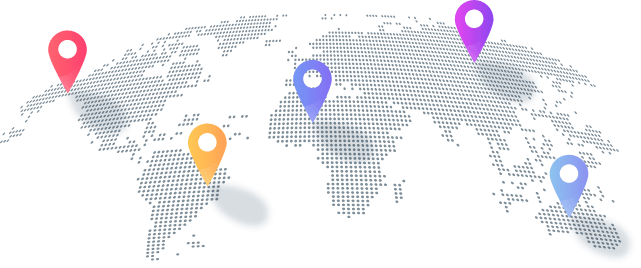We Provide Best Internet Connection World Wide
Yes! You'll be able to use your T-Mobile Home Internet to connect your computer, phone, and numerous other devices. Gauge your students’ skill level with the initial test and follow their progress.
- Expert technical team
- Best network
- 12+ coverage areas
- 24/7 quick support
- Reasonable price packages
- Trusted & recommended
+
Network Coverage Areas
K+
Happy Customers
+
Experienced Employees
K+
Certificate & Awards Winner
Need Fast & Secure Broadband? Contact Evolution Net Today!.
Frequently Asked
Questions
Evolution Net packages include dynamic real IP addresses, optical fiber connections, no data caps, and all customers receive 24/7 Helpdesk Support.
Evolution Net Internet has coverage in different areas of Dhaka, Comilla, Chittagong, Khulna, Rajshahi, Sylhet, Barisal, Tangail, Kushtia, Jashor, Mymensingh, Bhairab, Dinajpur, Rangpur, Jamalpur, Bogra, and Cox's Bazar district headquarters.
However, only the district wise zone office can tell for sure whether there is coverage of Evolution Net in a particular address or area.
We use the latest FTTX technology, connecting our customers through optical fiber to ensure the best service.
To pay your internet bill through the bKash app, please follow the given steps below:
Log in to your bKash account and select the "Pay Bill" option.
In the "Pay Bill" option, select the Internet button, and you'll find "Evolution Net" Tap on it and follow the next step.
Now enter your USER ID in the "Customer Number" box and input your phone number in the "Contact Number" box. After that, tap the "Next" button and proceed to the payment You're done!
For any query regarding Bill Payment, please call +8801305200341
To pay your internet bill through the Nagad app, please follow the given steps below:
Log in to your Nagad account and select the "Pay Bill" option.
In the "Pay Bill" option, select the Internet button, and you'll find "Evolution Net" Tap on it and follow the next step.
Now enter your USER ID in the "Customer Number" box and input your phone number in the "Contact Number" box. After that, tap the "Next" button and proceed to the payment You're done!
For any query regarding Bill Payment, please call +8801305200341
For a new connection, a subscriber needs to pay Tk. 2000 as installation charge (non-refundable) and one month’s advance subscription fee. But sometimes this cost may change due to the user's location & promotional offers. The installation charge covers the cost of installation and maintenance of fiber optic cable and an ONU device for a lifetime, or until the subscriber discontinues the connection.
After the customer has selected a package and provided contact information, Evolution Net Internet will survey the area to check and confirm coverage. Then they will contact the customer for the installation.
Evolution Net Internet provides an ONU with every package, but they don't provide any router.
Since Evolution Net doesn't take any advance payment they don't have a return or refund policy.
Evolution Net promises to provide you with an internet connection within 48 hours.
We are everywhere
Home Internet customers that did not provide an email address for service notifications